
Dedicated Pad Controller and Control Surface for Ableton Live with 64 x Multicolor Backlit Velocity/Pressure-sensitive Pads, LCD Display, and Other Essential Controls - Includes Ableton Live 11 Suite DAW/Music-creation Software (Mac/PC)
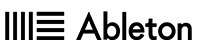
Push is a new instrument that solves an old problem: how to make a song from scratch. With hands-on control of melody and harmony, beats, sounds, and song structure, Push puts the fundamental elements of music making at your fingertips - and it fits in a backpack alongside your laptop.
Play and sequence beats. 64 pads give you multiple ways to make beats. Play, step sequence, and adjust your loop - all at the same time.
A new way to play notes and chords. Play in every key using the same finger patterns. Move between keys at the touch of a button. Step sequence and edit both notes and parameters.
Push uses the power of Ableton Live running on your computer. Live provides Push with a comprehensive collection of instruments and effects.
All of your sounds are ready to be played, tweaked, and personalized. Fine-tune parameters in your instruments and effects using Push’s touch-sensitive encoders and see everything from Push’s display.
Capture everything you play with Push’s unique recording workflow. Overdub new notes or create variations of phrases, moving quickly between your song materials with just a few buttons. After you’ve created ideas, switch to another mode to try them out in various combinations.
When you’re ready to get into detailed arranging, editing, and exporting your finished song, switch from Push to your computer to find your music already laid out in Ableton Live - the software that was powering your work the whole time. Push gives you the best of both worlds for making music: inspiring hardware for hands-on control at the beginning, and full-featured music creation software for fine-tuning the details at the end.
| Brand | Ableton |
|---|---|
| Specification | Included
+ Download version of Live 10 Intro, Standard, or Suite (depending on which edition you choose to purchase)
PowerThe Push hardware gets power from the USB port. If you would like to increase the brightness of the display and LEDs, use the included power supply. Connections
Pads
Encoders
Display
Touchstrip
|