
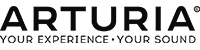
There’s no doubting the legacy and lasting impression the original MiniBrute left on the industry, but where could we go next?
The MiniBrute was a statement. An organic, tangible breath of fresh air, a proud analog monument among the slew of sound-a-like synths that had flooded the market. Arturia’s ethos has always been to create exciting, meaningful instruments; instruments that traditional synth companies simply wouldn’t release. If we were going to recreate a legend, the 2nd generation of MiniBrute needed to be raw, exciting, and more than a little bit scary.
Born out of necessity, MiniBrute 2 was designed to bridge the gap between the more traditional synth world and the ever-evolving modular scene. Creating a sort of ‘creative glue’ that would fuse these two creative processes together, making something new and exciting.
Once again, MiniBrute is the catalyst for change.
Deceptively simple, but loaded with advanced synthesis power, MiniBrute 2’s signal path and sound control abilities are set to become the stuff of legend.
To synth-heads, sound creators, and musical visionaries, a synthesizer’s architecture can sometimes be as exciting as the sound of the instrument itself. Thanks to the semi-modular nature of the MiniBrute 2, there’s even more to sate your technical appetite. You didn’t choose the ‘details’ page by accident, you’re here for all of the gory details. Here, we lay it all bare.
It all starts from somewhere, and the Oscillator & OSC Mixer panel on MiniBrute 2 let you create the foundations of your sound.
Since the original MiniBrute, one of the core ‘Brute’ features has been the ability mix and shape multiple waveforms to create a huge variety of sonic results. With MiniBrute 2, now you can even mix in a second VCO as well as an external sound source. This core building block is one of this synth’s most defining features, and the ability to tweak and personalize them makes MiniBrute 2 one of the most capable, versatile synthesizers around. Each standard waveform can even be augmented with a dedicated “sound shaper” parameter, taking basic, age-old synth sounds to the next level.
Adding another level of creative possibilities, the white noise generator can add a little airy texture or rather a stormy buzz to a sound. A little noise here and there can give your patch depth and help push your filter. It also opens up vast synth-drum sound possibilities.
MiniBrute 2 also gives you the ability to apply some frequency modulation to the VCO 1. By default, this can be done from VCO 2’s signal, but you can also use practically any source via the CV/Gate modulation patch bay. Create anything from subtle vibrato and tonal changes to full-blown audio chaos.

The 2nd VCO lets you choose between sine, saw, and square waves. Benefitting from an independent tuning setting, it will either let you add subtle harmonics to the sound, harden it through fine detuning or even create wide pitch intervals from sub-oscillation to high pitched overtones. It can even operate as a third LFO thanks to the appropriate range option. Just like the other sound sources, the level of this oscillator can be adjusted using the OSC Mixer so that you can choose freely between using it only as a sound source, only as a modulation source and anything in between.
VCO2-All Range
VCO2-Pitch
The bite of the Brute, the sawtooth is a classic, aggressive waveform with harsh elements that cut through a mix with ease, and its rich harmonic content reacts beautifully to being filtered. The related ultrasaw sound-shaper thickens up the saw wave, changing the profile of its ‘teeth’ with detuned twins of the original wave. This adds a really fat, widescreen feel to the sound, fleshing out your tone and creating an altogether different beast.
The Ultrasaw Amount knob controls the amplitude of the twin waves while the related modulation source, by default LFO 2, controls their level of detuning around the initial saw.
Another synth standard, the square wave has a sound of extremes. Beefy, sharp, and bright at the same time, the square wave has an energetic, instantly-usable timbre. Widely used in vintage video games, MiniBrute 2 gives you the tools you need to teleport this iconic sound into the 21st century. Alter the Pulse Width to go from a square to a rectangle and even a pure pulse wave resulting in a seamless transition in the harmonic content.
You can determine the pulse width both statically thanks to the Pulse width knob and in a variable way through a modulation source, the LFO 1 by default, and the related modulation amount knob.
The triangle wave is generally the go-to waveform for creating softer, more subtle tones. Gentle on the ears, sounds based on the triangle have a sort of dreamy, other-worldly feel. While you’ll no doubt appreciate the softer side and sonic variety of MiniBrute 2, we also included the Metalizer sound-shaper to ruin the triangle wave’s day. Based on the principle of wave folding, it adds shearing, harsh metallic overtones, lending itself perfectly to hot bass sounds and screaming leads.
For that extra level of control, in addition to setting a static Metalizer offset, you can let the velocity or any other modulation source control its level. Imagining the expressive depth of a soft, delicate Triangle waves evolving into raucous, powerful metallic stabs as you play harder.
If the oscillators are a synth’s vocal chords, think of the filter as its mouth. MiniBrute 2 features a powerful 2-pole, 12dB Steiner-Parker filter, renowned for its acidic tone, and capable of wild auto-oscillation.
The filter can be set as part of a patch. You can cut out the low end for a bright lead or pad, mute the highs to make a bass sit nicely in the mix, or notch out mids to leave space for other melodic elements. The filter can also be dynamically tweaked and modulated, giving you a huge scope for animated, expressive sound creation.
The filter’s cutoff is used to control the frequency of the filter’s effect, where it starts making the ‘cut’, where the magic appears, so to speak. The cutoff frequency can be set statically, thanks to the dedicated knob, as well as dynamically, by letting a modulation source impart a fluctuation. Assigned to the ADSR by default, or any other source you choose through the patch bay, including audio signals. How far and in which direction the cutoff will move around its offset value will depend on the setting of the FM knob. Furthermore, you will be able to superimpose a second source of modulation through the entry point of the Attenuator 1. Manual 100% under-control variations, slow automated sweeps or audio-to-cutoff anarchy, choose your side and change as often you want!

The filter has 4 unique modes giving you an epic level of creative flexibility. Of course, it includes the standard lowpass and highpass modes you find on most filters, but also a bandpass mode, allowing some wah-wah sweeping effects, and a notch mode that brings string-inspired patches to life. Each playing their unique role, you’ll quickly consider all of them as indispensable elements of your own sonic signature.
The Resonance control boosts the frequencies around the Cutoff point, modifying the harmonic profile of the sound, and adding an interesting sweep effect when moving the Cutoff. It can also be pushed into auto-oscillation when raised high enough which let a sine-like wave ascend through the mix. When modulated, it can either lead to a periodic harmonic evolution, as it is the case with the natively-assigned LFO 1, or become a vector of additional expressivity for instance using the pressure or velocity as a source.
| Brand | Arturia |
|---|---|
| Number of Keys | 25 |