
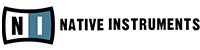
<h2 class=" ">YOUR COMPACT BEATMAKING COMPANION</h2> <div> <ul> <li>Make beats, play melodies, and build tracks hands-on – in the studio or on the go</li> <li>Fast, flexible hardware/software instrument – use on its own or with any DAW</li> <li>Play with inspiring sounds and effects for any style, including full versions of MASSIVE, MONARK, and REAKTOR PRISM</li> <li>The most affordable MASCHINE ever</li> </ul> <h2 class=" ">YOUR BEAT. YOUR WAY.</h2> <div>Meet MASCHINE MIKRO, your flexible, compact companion for making music with a laptop. Use it to tap out beats, play melodies, and build up tracks – fast, fun, and hands-on. Want to start creating right away? We’ve thrown in everything you need including instruments, sounds, effects, and powerful tools like sampling and drum synths.</div> <div> <h2 class=" ">DRUM IT. PLAY IT. SKETCH IT.</h2> <div>MIKRO gives you four different ways of getting hands-on with your music using the 16 pads. Drum beats in <span>Pad mode</span>, with color coding for kicks, snares, and other sounds. Switch to <span>Keyboard mode</span> to play melodies with the pads. In <span>Chord mode</span>, it’s easy to lay down inspiring chord progressions. And in <span>Step mode</span>, program beats and patterns visually in a classic step-sequencer style on the 16 pads – get exciting musical results quickly.</div> </div> <div></div> <div> <div id="c885457"> <div class="text-image theme-darkside ce-2-3 text-center cols-2 padding-100-100"> <div class="container"> <div class="row col-row"> <div class="col-sm-12 col-md-6 col-single"> <div class="col-image"> <div class="image-container"><img class="ce retina lazy loaded" src="https://www.native-instruments.com/typo3temp/pics/img-ce-maschine-mikro-mk3_overview_06_browser-2137e3106dda7a1c6d8308a4ad461637-d@2x.jpg"></div> </div> <h3 class=" text-left">QUICKLY LOAD AND SWAP SOUNDS</h3> <div class="col-text text-left">Find, audition, and swap sounds without stopping the music. Browse through your favorite instruments, and load samples, projects and kits. A compact screen guides the multi-function encoder so you know exactly what you’re controlling, while staying in the creative flow.</div> </div> <div class="col-sm-12 col-md-6 col-single"> <div class="col-image"> <div class="image-container"> <div></div> <img class="ce retina lazy loaded" src="https://www.native-instruments.com/typo3temp/pics/img-ce-maschine-mikro-mk3_overview_07_sampling-fae284015d9bee6030452cad3628e9eb-d@2x.jpg"></div> </div> <h3 class=" text-left">SAMPLE ANY SOUND</h3> <div class="col-text text-left">Found a great sample? Hit the Sample button to quickly load it into your project from the software. Record from your audio interface to capture from vinyl, play in a guitar, or grab any other sound into your track. Shape and refine your samples using the powerful editing tools in the MASCHINE software.</div> </div> </div> </div> </div> </div> <div id="c885459"> <div class="text-image ce-1-5-b text-center cols-1 text-below fullscreen-video video-below padding-100-0 image-full-cover-center theme-darkside prevent-loading-m lazy"> <div class="container"> <div class="row "> <div class="col-xs-12 col-text"> <h2 class=" ">PLAY WITH SOUNDS IN NEW WAYS</h2> <div>Add creative flourishes to your beats and melodies with the Smart Strip. Slide your fingers to bend sounds, strum instruments, or go wild with Perform FX like Stutter and Echo.</div> </div> <div></div> <div> <h2 class=" ">USE ON ITS OWN, OR IN YOUR DAW</h2> <div>MASCHINE MIKRO gives you everything you need to get creating music, and it also works as plug-in in Ableton Live, Logic Pro, Cubase, FL Studio, or any other compatible DAW as a VST or Audio Unit. Use it to build up loops, then work with them in your DAW to quickly flesh out tracks, making it a powerful addition to your setup, however you make music.</div> <div> <h2 class=" ">SMALL SIZE. SERIOUS TOOLS.</h2> MASCHINE MIKRO makes it easy to get started. Go deeper with powerful tools at your fingertips. <div class="row col-row"> <div class="col-sm-6 col-md-3 col-single"> <div class="col-image"> <div class="image-container"> <div></div> <img class="ce retina lazy loaded" src="https://www.native-instruments.com/typo3temp/pics/img-ce-maschine-mikro-mk3_overview_06_icon-01-studio-fx-ff23ea2cd445f462010f671fc2aa695c-d@2x.jpg"></div> </div> <h3 class=" ">STUDIO FX</h3> <div class="col-text ">24 effects for polishing your music, including compressors, saturators, reverbs, and filters. Plus creative tools like Grain-Delay, Ice Verb, and Freq Shifter for adding color to your sounds.</div> </div> <div class="col-sm-6 col-md-3 col-single"> <div class="col-image"> <div class="image-container"> <div></div> <img class="ce retina lazy loaded" src="https://www.native-instruments.com/typo3temp/pics/img-ce-maschine-mikro-mk3_overview_06_icon-02-variation-1d92e9c322ee296b2ebc59df28a7082e-d@2x.jpg"></div> </div> <h3 class=" ">VARIATION</h3> <div class="col-text ">Variation lets you generate random patterns at the press of a button, for a quick way to build up tracks or inject unpredictability.</div> </div> <div class="col-sm-6 col-md-3 col-single"> <div class="col-image"> <div class="image-container"> <div></div> <img class="ce retina lazy loaded" src="https://www.native-instruments.com/typo3temp/pics/img-ce-maschine-mikro-mk3_overview_06_icon-03-usb-4b595d00edb5c77fd9d5e1891ccd6e76-d@2x.jpg"></div> </div> <h3 class=" ">USB POWERED</h3> <div class="col-text ">Create wherever you feel inspired. MASCHINE MIKRO is USB-powered for maximum portability.</div> </div> <div class="col-sm-6 col-md-3 col-single"> <div class="col-image"> <div class="image-container"> <div></div> <img class="ce retina lazy loaded" src="https://www.native-instruments.com/typo3temp/pics/img-ce-maschine-mikro-mk3_overview_06_icon-04-lock-5d3b62dac75d5397cd23d0a46ed93b12-d@2x.jpg"></div> </div> <h3 class=" ">LOCK BUTTON</h3> <div class="col-text ">Freeze your track parameter settings with Lock, leaving you free to go wild with FX, or any other sound parameter, and try out ideas. Then instantly go back.</div> </div> </div> <div class="row col-row"> <div class="col-sm-6 col-md-3 col-single"> <div class="col-image"> <div class="image-container"> <div></div> <img class="ce retina lazy loaded" src="https://www.native-instruments.com/typo3temp/pics/img-ce-maschine-mikro-mk3_overview_06_icon-05-synths-5e0dd427a1d667e3382b448471501674-d@2x.jpg"></div> </div> <h3 class=" ">BASS AND DRUM SYNTHS</h3> <div class="col-text ">Create your own kicks, snares, hi hats, and more, with the flexible Drum Synth, and dial in rich, studio-ready bass tones with Bass Synth – exclusives to MASCHINE.</div> </div> <div class="col-sm-6 col-md-3 col-single"> <div class="col-image"> <div class="image-container"> <div></div> <img class="ce retina lazy loaded" src="https://www.native-instruments.com/typo3temp/pics/img-ce-maschine-mikro-mk3_overview_06_icon-06-perform-fx-c560bc0574643ce3d02104fda3d09c84-d@2x.jpg"></div> </div> <h3 class=" ">PERFORM FX</h3> <div class="col-text ">Eight creative effects for enlivening your sounds, including Stutter, Burst Echo, Scratcher, and Flanger – perform with them using the Smart Strip.</div> </div> <div class="col-sm-6 col-md-3 col-single"> <div class="col-image"> <div class="image-container"> <div></div> <img class="ce retina lazy loaded" src="https://www.native-instruments.com/typo3temp/pics/img-ce-maschine-mikro-mk3_overview_06_icon-07-audio-b882f04a83b21fb4aab98c4f8194f6b7-d@2x.jpg"></div> </div> <h3 class=" ">AUDIO PLUG-IN</h3> <div class="col-text ">Record, load, and swap loops as they automatically adjust to your project’s tempo, and play loops musically, all with the innovative Audio plug-in.</div> </div> <div class="col-sm-6 col-md-3 col-single"> <div class="col-image"> <div class="image-container"> <div></div> <img class="ce retina lazy loaded" src="https://www.native-instruments.com/typo3temp/pics/img-ce-maschine-mikro-mk3_overview_06_icon-08-shift-9278997a3a93d767de725d31230f3d2c-d@2x.jpg"></div> </div> <h3 class=" ">ACCESS MORE FUNCTIONS</h3> <div class="col-text ">Quickly access handy functions like quantize, undo, and copy/paste via the 16 pads and the shift button.</div> <div class="col-text "> <div id="c885481"> <div class="text-image theme-darkside ce-3-x text-center cols-3 padding-20-100"> <div class="container"> <div class="row col-row"> <div class="col-sm-12 col-md-4 col-single"> <h3 class=" text-left">MORE STREAMLINED</h3> <div class="col-text text-left">Sometimes less is more. MIKRO is optimized for making music with a laptop, letting you focus on what matters: getting ideas down fast.</div> </div> <div class="col-sm-12 col-md-4 col-single"> <h3 class=" text-left">MORE SIMPLE</h3> <div class="col-text text-left">The controls you need, where you need them. Find dedicated buttons for commonly used functions, easily browse your favorite sounds, and switch between different ways of playing.</div> </div> <div class="col-sm-12 col-md-4 col-single"> <h3 class=" text-left">MORE EXPRESSIVE</h3> <div class="col-text text-left">Find new ways to express yourself. Slide your fingers over the Smart Strip to strum and bend sounds, or get creative with FX. Plus, all-new bigger pads let you feel more of your music.</div> </div> </div> </div> </div> </div> <div id="c885485"> <div class="text theme-darkside ce-1-1-a text-center text-below padding-100-100"> <div class="container"> <div class="row"> <div class="col-xs-12"> <h2 class=" ">MASTERING MIKRO IS EASIER THAN EVER</h2> <div>Never used MASCHINE before? No biggie. Whether you’re making your first track or wanting to step up your game, we’ve got you covered. Don’t feel lost staring at a blank screen. Explore easy-to-follow guides from our MASCHINE experts covering everything from your first steps to tricks and tips that push your creativity further.</div> <div></div> </div> </div> </div> </div> </div> </div> </div> </div> </div> </div> </div> </div> </div> </div> </div> </div>
| Brand | Native Instruments |
|---|---|
| Operating System Requirements | SYSTEM REQUIREMENTS macOS 10.12, 10.13, 10.14 (latest update), Intel Core i5, 4 GB RAM
Windows 10 (latest Service Pack, 64-bit only), Intel Core i5 or equivalent CPU, 4GB RAM Additional Requirements:
ADDITIONAL INFO
|