
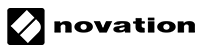
Ultimate Control Over Ableton Live
Launch Control XL is the ultimate controller for Ableton Live.
It helps you focus more on your music and less on your laptop, by providing 16 buttons, 24 knobs and eight faders, all of which integrate seamlessly with Live to give you total hands-on control.
When combined with Launchpad’s intuitive 64-button grid, Launch Control XL provides extraordinary simultaneous control over Ableton Live’s session view, mixer, effects and instruments.
Crafting the perfect mix has never been easier!
Focus on Your Music Production
Spend less time peering at your screen by using hands-on controls that integrate seamlessly with Ableton Live. The 24 knobs are arranged in three rows, which align perfectly with Ableton Live’s mixer. They also have multicoloured LEDs that illuminate to distinguish between sends, EQs or any other device. Eight rugged 60mm faders offer high-precision control over your levels, while 16 multi-colour pads offer immediate track focus and mixer control.
Create Your Own Control Layouts
Assign your buttons, knobs and faders to any parameters within Ableton to make your own layouts. You can even customise knobs with your own colours, and effortlessly switch between your own mappings and Live's built-in functionality. Crafting the perfect mix has never been easier!
“It's important to point out that although the XL can be mapped to any DAW and even connects to you iPad, it really shines when it is being used to control Live with its sibling, the Launchpad beside it.”
“The Launch Control XL is a very well though-out controller that packs a lot into its relatively tiny surface area. " // "Being a class-compliant device, installation couldn't be easier.”
“For Ableton users, it addresses the lack of a serious Arrangement View mixer in Live's interface. Used with the Launchpad, the XL is a total no-brainer.”
“This is a rock-solid addition to any Ableton-based studio setup " // "The hardware feels extremely solid, and when combined with the Launchpad, the Launch Control XL gives you an impressive amount of hands-on control for an affordable price.”
Enhance Your Live Performance
Experience an unprecedented level of freedom when playing live, by combining with a Launchpad to control Ableton’s session view. Trigger clips, play drum racks, and control your mixer, effects and instruments all at the same time. You can even combine multiple units for some serious modular mayhem!
Control Ableton Live
Total integration with Ableton Live's mixer and devices.
Get Hands-On with You Mixer
24 high-quality knobs with multi-colour indicators.
Combine with Launchpad
Combines with Launchpad to create the ultimate performance combo.
Eight Rugged Faders
Eight 60mm faders for precision level adjustment.
Create Your Own Layouts
Fully customisable with the included software editor.
Plug Straight In
Bus powered and no drivers needed.
16 Multi-colour Buttons
16 multi-colour buttons for immediate Track Focus and key mixer controls.
Get Started Immediately
Make music out of the box with included Ableton Live Lite software and Loopmasters sample collection.
| Brand | Novation |
|---|---|
| Operating System Requirements |
*HUI is not supported in Pro Tools First. Note: Due to the implementation of HUI in Pro Tools the LC XL pan controls will not always line up with their centre positions |
| Specification |
|